I’ve been receiving a lot of requests to do more product comparisons, and one of the most interesting was SEMrush vs Google Analytics. At first, I didn’t really understand the need to compare the two since they are two completely different types of services. However, after thinking about it for a while I realized why somebody might ask that question. Both are incredibly good data-gathering mechanisms for website builders. And if there’s one thing that I as a website builder know myself, it’s that I need data. And lots of it.
The reason I chose to write this article is because I think it’s important to highlight where the overlap between SEMrush and Google Analytics is. It’s also really important to highlight all the reasons why you shouldn’t choose one or the other. They both do completely different things and the reality is that you actually need both in your arsenal to become a successful content creator.
The best way to start this out is to compare the features of both. Then, I’m going to end this comparison by explaining how to use both to your maximum advantage. SEMrush and Google Analytics play very well together, and I’m not going to lie when I say that they are the #1 and #2 tools that I depend on to run my portfolio of 8 websites.
SEMrush versus Google Analytics: a brief summary of all the differences
As I’ve already mentioned, it’s not a matter of choosing one over the other. The bottom line is that you need both. As a matter fact, I’d even go as far as to say that they are required if you want to have any hope of ditching your day job like I did and becoming a successful online entrepreneur.

What is SEMrush?
Long story short, it’s a keyword research tool on steroids. SEMrush will help you identify specific keywords and topics to write about that will actually generate traffic. It actually works. And as a matter of fact, I wrote an entire article which explains all the reasons why SEMrush is worth it.
Spoiler alert: it’s more than worth it since it gives me the ability to spy on my competitors to see what they are ranking for (as well as how much traffic they get). Not only that, I can use it to quickly identify opportunities for generating back links. Long story short, it’s the ultimate research tool to use before writing anything.
| Please note: some of the links in this article may be affiliate links. This means that I will get paid a commission if you buy something or take an action after clicking one of them. |
What is Google Analytics?
SEMrush is the tool you use to generate ideas before you generate content. Google Analytics is what you use to track performance and the overall health of your website after you post the content.
Yes, you can actually track your rankings of specific keywords directly from SEMrush, but Google Analytics is going to give you a lot more data than that. And I mean a lot more. Things like where your audience is coming from, who they are, time spent on page, and so much more.
SEMrush vs Google Analytics features comparison
| SEMrush | Google Analytics | |
|---|---|---|
| Keyword analysis tools (to help you identify keywords you may be able to rank for) |  |  |
| Monitor the activity of the visitors to your website (how long they stay, what they click on, etc) |  |  |
| View (and track) all of your backlinks |  |  |
| Track your competitors (see what keywords they rank for and estimate how much traffic they get) |  |  |
| Track how well your website ranks for specific keywords |  |  |
| Track overall traffic to your website |  |  |
| View historical performance data for your website |  |  |
Are you starting to get a better sense of why you actually need both of these tools instead of just picking one? To drive home this point even further, let’s talk about how I’m using both to help me run my portfolio of 8 websites…
How I use both SEMrush and Google Analytics to run my online businesses
As I just mentioned, SEMrush is the tool that I use to do the research for my content. Before I do anything, I dig deep into keyword research to find opportunities where I have the highest chances of success. The process goes a little something like this:
Step one
Type in an idea for a topic that I have into SEMrush’s keyword Magic tool. When I do a search on that query, SEMrush will spit out a ton of valuable data for me. Data such as:
- How much traffic that specific keyword gets on a monthly basis
- How competitive that keyword is
- The CPC (Cost Per Click) value for that keyword. This is really good for analyzing what you might expect to pay if you were running paid ads for that particular keyword. The higher the number usually means that there’s higher commercial value for the keyword, which means that it’s probably worth writing about.
- The traffic trend for that keyword over time
- Click potential – which is great for knowing how many people (on average) click on a link with that keyword in the search results
Not only that, SEMrush will allow me to do a deeper dive on that keyword and suggest an entire list of alternatives which may be more beneficial. More beneficial in terms of overall traffic, better search volume, lower competition, etc.
Essentially, I don’t write anything these days without typing the topic I want to write about into SEMrush first. Keyword research isn’t just a fad. It’s an absolute necessity for growing a successful online business.
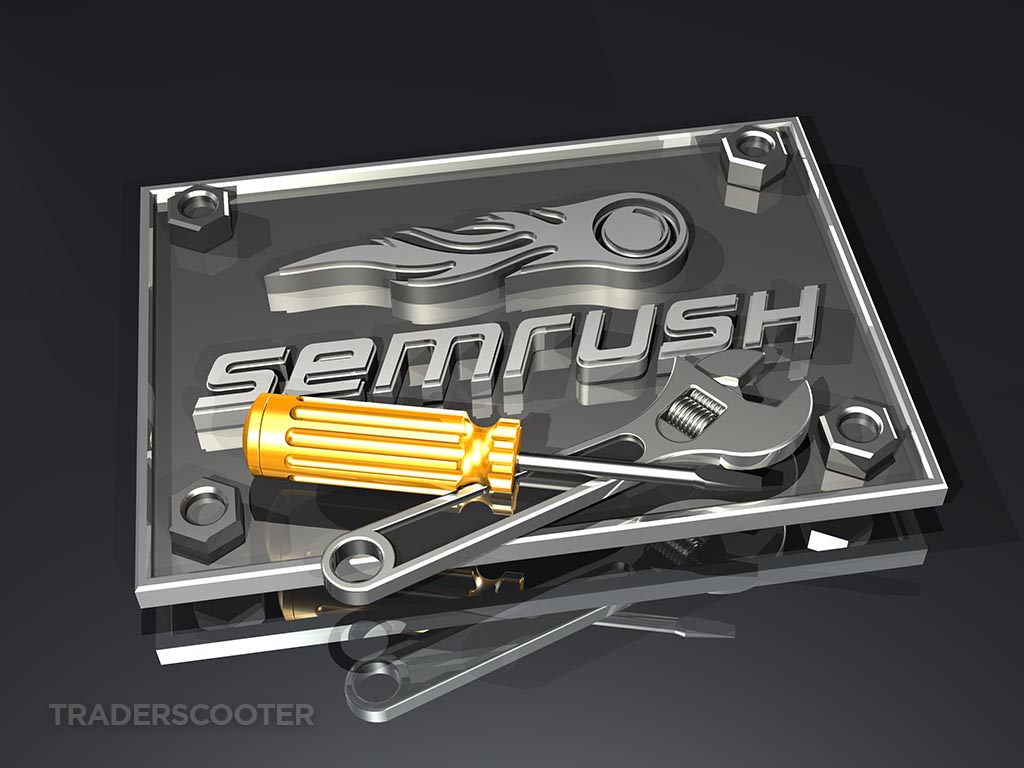
Step two
Write the content and publish it to my blog. Writing effective content isn’t the purpose of this article, so I’ll save that for a future post. However, I do need to say this: The length of the articles that I write are determined by two things:
- How long it takes me to answer the question and / or get to the point. I’m definitely not a fan of writing excessively long articles just for the sake of hitting an arbitrary word count. It’s a bad user experience and nobody wants to read through an entire 3000 word article that’s mostly fluff.
- How competitive the keyword is. For example, if SEMrush tells me that the keyword is extremely competitive, that means I need to step up my game and write the most amazing and helpful article that I’m physically capable of. If competition is really low on the other hand, I know that a simple article of 1100 to 1300 words is good enough. Even then, that might even be too long if all I’m doing is answering a simple question.
Step three
Monitor my traffic in both SEMrush and Google Analytics. When it comes to writing blog posts, I get the most enjoyment out of doing keyword research. Tracking my progress once the article is published is just as fun.
I’m not the biggest fan of writing, but I do it anyway since I’m fairly OK at it and I can do it quickly. However, I love analyzing data more than anything else and there’s tons of it in both SEMrush and Google Analytics to keep my happy.
FYI, the SEMrush dashboard is where you go to see all of the ranking data for your particular website (in terms of keyword performance).
The data I like to track in SEMrush:
Once I write an article based on a keyword that I found using a SEMrush, I add that specific keyword to the tracking list. From there, I can see really important metrics such as how well I rank for that keyword, my position over time (whether it’s trending up or down), and how well my competitors rank for that same term.
SEMrush’s data is updated daily (compared to ahrefs which only updates their data once a week), so it’s hard not to jump in there every day to see how well I’m doing. It’s extremely motivating to say the least!
The data I like to track in Google Analytics:
When it comes to monitoring performance of a website, Google Analytics is an entirely different beast. As a matter of fact, Analytics doesn’t even provide individual keyword data anymore. They stripped out the ability to find out what keywords you rank for years ago, and it’s been one of my biggest complaints about the service ever since.

Knowing exactly how my visitors find (and use) my website is extremely important for me. I need this to drive future decisions in regards to content production and overall strategy, and without keyword data, I’d be completely lost.
However, that’s not necessarily a big deal anymore thanks to SEMrush’s great keyword tracking and monitoring capabilities. Google Analytics is absolutely fantastic in monitoring and analyzing a plethora of other types of valuable data though, so it certainly has a lot of value.
I wouldn’t necessarily call myself a power user, but here’s all the data I tend to watch and monitor in Google Analytics:
- Daily sessions. More than anything else, daily sessions are the most important to me because it’s a very clear indicator of how my websites are doing overall. If sessions are up, that means I’m doing things right. If the sessions are down, that means that there may be a problem somewhere that I need to tend to.
- Events. These are essentially actions that people take on your website. Personally, I like to monitor all my outbound link clicks simply because I’m very big into affiliate marketing. Tracking those outbound clicks to my different affiliate offers is a great way to monitor whether or not I am writing affective copy. Interestingly enough, I was noticing a very low outbound click rate from one of my websites a few months ago, so I decided to install Amalinks Pro to help me create better looking and more engaging affiliate links. And you know what? It worked. Clicks are up, and I probably never would’ve been able to figure this out if it wasn’t for Analytics.
- Traffic trends over a long period of time. Most of my websites are over 10 years old now, and there’s nothing more satisfying than going into Google Analytics and zooming out to view page views and or sessions over a time period covering a span of may years. Nothing strokes my ego more than seeing pretty charts and graphs showing traffic increasing year-over-year for 10 years straight. I love big data, and Google Analytics most certainly provides.
If I had to choose just SEMrush or Google Analytics, which would I choose?
This is a really stupid question, I know, but I’m going to answer it anyway. As I’ve already said, you absolutely need both if you want any chance of being successful in this game.
However, I’ll be the first to admit that hypothetical questions are really fun and I’m always willing to participate. Therefore, I am going to declare SEMrush as the better and (more productive) tool in this comparison. Proper keyword research absolutely transformed my business, and without it, I’d probably still be working a 9-to-5 corporate job that I hate.
Google Analytics is the best tool for monitoring the overall health and activity of your website. SEMrush is the best keyword research and competition analysis tool to help you gain an upper edge.
The goal isn’t to choose one of the other. It’s to effectively use both to your maximum advantage. Once you figure it out, you’ll be on the fast track to success.




